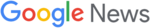Nano Banana: How Gemini’s “Gemini 2.5 Flash Image” Reinvents Image Editing

Google just dropped a substantial upgrade to its image-editing stack: Gemini 2.5 Flash Image, nicknamed “nano banana.” The model arrives as an integration across the Gemini app, the Gemini API, Google AI Studio, and Vertex AI — and it focuses tightly on one persistent challenge of generative image tools: maintaining consistent visual identity while giving users flexible, prompt-driven editing. This article walks through what nano banana does, how to use it, practical tips for creators and developers, and key considerations — including cost, watermarking, and developer integration.
- What nano banana brings to the table
- Why character consistency matters (and how nano banana addresses it)
- How multi-image fusion and targeted edits work
- Where to try it and developer access
- Pricing snapshot
- Watermarks and provenance
- Developer-friendly tooling and templates
- Integration notes for engineers
- Ethics, moderation, and responsible use
- Possible limitations and open areas
- Use cases that benefit most
- The bottom line: steady steps toward predictable creativity
What nano banana brings to the table
Nano banana, presented by Google DeepMind as Gemini 2.5 Flash Image, targets two familiar pain points:
- Character consistency: the model preserves the appearance of a subject (a person, pet, or product) across multiple edits and different generated scenes. That means a sequence of edits will look like the same person rather than similar-but-off replicas.
- Multi-image fusion and targeted edits: the model merges several images coherently, applies local edits from natural-language prompts, and leverages Gemini’s world knowledge to perform semantically accurate changes.
Google rolled this model into the Gemini app for consumers, and released it to developers through the Gemini API, Google AI Studio, and Vertex AI. Ars Technica noted its rapid ascent on LMArena’s image-editing leaderboard, and Google’s developer post lays out pricing, templates, and developer tooling.
Why character consistency matters (and how nano banana addresses it)
One of the biggest frustrations with image editing via generative models has been non-determinism: you ask for a subtle hairstyle change or costume swap and the subject’s face or key features shift in ways that break recognizability. Nano banana reduces those unwanted variations. Google specifically emphasizes that the model “remembers” the subject across edits — keep a person’s face intact while changing hair, clothes, or background, and chain multiple edits without losing identity.
That capability unlocks useful scenarios:
- Personal photo edits that still feel authentic: try period-style makeovers, costumes, or outfit swaps while maintaining the subject’s likeness.
- Product imagery and catalogs: place the same product in multiple settings and keep visual attributes consistent across shots.
- Storytelling and marketing: put a character through different scenes while preserving brand identity.
How multi-image fusion and targeted edits work
Nano banana can merge multiple input images into a single photorealistic output and perform fine-grained, local edits via natural language. Examples Google and Ars used include:
- Combining a person and a pet into one coherent portrait.
- Restyling a room by applying a texture or color scheme from one image to another.
- Simple localized tasks like removing background clutter, blurring a background, fixing a stain, changing pose, or colorizing a black-and-white photo.
The model benefits from Gemini’s “world knowledge,” meaning it does more than produce plausible textures; it understands the objects and context well enough to follow complex, semantically informed instructions, and to interpret diagrams or real-world references in educational apps.
Where to try it and developer access
- Consumers: The updated Gemini app includes the native image editing powered by nano banana (visible AI watermark + invisible SynthID).
- Developers: Gemini 2.5 Flash Image is available in preview via the Gemini API and Google AI Studio and is coming through Vertex AI for enterprise. The Developers Blog includes example code and templates, and Google prebuilt “vibe” templates in AI Studio for quick prototyping.
Pricing snapshot
Google’s developer post gives an explicit pricing example for Gemini 2.5 Flash Image (Flash tier):
- $30.00 per 1 million output tokens
- Each image equals 1,290 output tokens → approximately $0.039 per image
Other modalities follow Gemini 2.5 Flash pricing.
Watermarks and provenance
All images created or edited in Gemini include:
- A visible “AI” watermark in the corner.
- An invisible SynthID digital watermark embedded for machine detection even after moderate modification.
These measures help label content and enable downstream tools to detect AI-origin.
Practical tips for creators and teams
- Preserve identity with guiding references
When editing a person or product across multiple scenes, upload a clear reference image (frontal face or product shot). Use prompts that explicitly anchor the subject: “Keep X’s facial features and nose shape; change hair to 1970s beehive.” - Use multi-turn editing deliberately
Treat the edit flow like real-world photo editing: separate structural changes (pose, background) from styling changes (clothing, color). Make one change at a time and review before the next to preserve intended details. - Blend images with consistent lighting cues
When fusing images (e.g., a dog and a person), guide the model on lighting and perspective: “Place the dog on the woman’s lap, matching the room’s warm side lighting and a shallow depth of field.” - Leverage design-mixing for product creativity
Use “design mixing” to transplant color, texture or pattern across objects. Example prompt: “Apply the orange-and-blue petal pattern from image A to the rainboots in image B, preserving the boot’s shape.” - Watch for guardrails and content policy
Nano banana enforces guardrails. Avoid prompts that request disallowed content, and expect the model to refuse or scrub such requests. - Use SynthID for provenance tracking
If you produce edits that will circulate widely (e.g., marketing assets), rely on the SynthID watermark to help downstream verification and moderation workflows. - Optimize costs in production
At $0.039 per image under the Flash pricing example, factor image dimensions, number of edit iterations, and batch generation when estimating bills. For high-volume catalogs, prototype token usage to estimate real costs.
Table: Feature matrix at a glance
| Capability | What it does | When to use it |
|---|---|---|
| Character consistency | Keeps subject appearances consistent across edits | Portrait edits, brand characters, product shots |
| Multi-image fusion | Merges elements from multiple photos into one scene | Composite portraits, product placement, scene building |
| Localized prompt edits | Targeted changes via natural-language (background blur, stain removal) | Quick retouching, focused tweaks |
| Design mixing | Apply patterns/textures from one image to another | Fashion mockups, product customization |
| World knowledge | Understands real-world context and diagrams | Educational apps, accurate scene adjustments |
| Watermarking (visible + SynthID) | Labels images as AI-generated with hidden traceability | Compliance, provenance, moderation |
Developer-friendly tooling and templates
Google launched a set of template apps in Google AI Studio to show off capabilities: character consistency demos, photo-editing UIs, multi-image fusion widgets, and an interactive tutor that reads hand-drawn diagrams. These templates aim to shorten the development cycle: remix a template, tweak a prompt, and deploy an app directly from Studio. Google also published sample code (Python snippet) showing how to call the model and handle image inputs/outputs.
Integration notes for engineers
- Model name and access: preview models appear as gemini-2.5-flash-image-preview via the GenAI client and are available through the Gemini API.
- Token-based billing: images bill as output tokens; keep token usage in mind.
- Deployment: AI Studio supports quick prototyping and direct deployment; Vertex AI targets enterprise use cases.
- Partnerships: Google partnered with OpenRouter.ai and fal.ai to expand developer access.
Ethics, moderation, and responsible use
Google makes the watermark and SynthID mandatory to mark AI-generated/edited content. The model also enforces content policies, limiting outputs that violate safety rules. Developers should plan for moderation and user consent when editing photos of people: if you build an app that edits other people’s images, include clear prompts about consent and visibility of the watermark.
Possible limitations and open areas
- Long-form text in images: Google acknowledges ongoing work to improve long-form text rendering in images.
- Even better consistency: developers should expect iterative improvements — the company plans to enhance long-term identity preservation and factual detail in future updates.
- Not fully deterministic: while nano banana significantly reduces identity drift, absolute determinism remains a technical challenge in generative models.
Use cases that benefit most
- Personalization at scale: marketing teams can generate consistent variants of a product or a mascot.
- Photo editing for consumers: users who want stylistic changes while keeping likeness intact (e.g., costume swaps, decade transformations).
- Education and tutoring apps: annotate and expand on hand-drawn diagrams with accurate edits or clarifications.
- Rapid prototyping for design: drag-and-drop image fusion to preview merchandising scenarios.
The bottom line: steady steps toward predictable creativity
Nano banana doesn’t promise to make every possible edit perfect, but it makes a tangible leap toward predictable, consistent, and controllable image editing. It brings tools that both casual users and developers can use to create believable edits while retaining provenance through visible and invisible watermarks. For creators, the immediate wins come from better-preserved likenesses and easier multi-image compositions. For developers, AI Studio templates and API access make it straightforward to experiment and embed these capabilities into products.
If a user’s priority is keeping a subject recognizably the same across styles and scenes, nano banana represents one of the strongest available options today. Test it in the Gemini app, prototype in Google AI Studio, and plan for watermarking and cost when you move toward production.
Further reading and resources
- Google MENA Blog: “Nano Banana! Image editing in Gemini just got a major upgrade” — consumer-facing overview and feature suggestions.
- Google Developers Blog: “Introducing Gemini 2.5 Flash Image” — detailed developer notes, pricing, and code samples.
Table: Quick launch checklist for teams
| Task | Recommended action |
|---|---|
| Prototype | Use Google AI Studio templates; remix a photo-editing template |
| Cost estimate | Run sample generation to measure tokens per image; multiply by expected volume |
| Watermark & compliance | Ensure users see the visible “AI” watermark and document SynthID usage |
| Consent flows | Add explicit consent for editing photos of other people |
| Moderation | Integrate content-policy checks and fallback flows |
| Deployment | Start in Gemini API or AI Studio; scale with Vertex AI for enterprise |
Nano banana offers a pragmatic balance: significant creative control with clearer provenance. For anyone building image-editing features or exploring generative media tools, it’s worth a hands-on spin.